
Movement Effects plugin for RPG Maker MZ
A downloadable tool
This plugin is also part of the Wanderlust series!
Note: This plugin is NOT a part of the Waves Bundle!
🎥 Video Demo 🎥
-
🌟 Welcome RPG Makers~ 🌟

Game Devs Agatha and Sen at your service!
Movement in RPG Maker MZ can be kind of dull. There's next to no way of interacting with the map. This plugin adds various means of doing so to add more life to the environment. Dust Clouds can kick up when running around. Footprints can be left in the sand. Footsteps can be heard making different sounds based on the flooring. Added movement abilities like Smart Blink, Smart Jump, and Smart Rush allow players more fun traversal options. And to top it off, a smooth scrolling camera will ease in the screen to focus on the player character instead of being locked-on firmly. Motion blurs and motion trails are also made available to further emphasize movement.
Features include all (but not limited to) the following:
- Dust Clouds can kick up off the ground whenever characters run, giving the player a better understanding of what's going on.
- Dust Clouds can be customized, using images or generated with different colors. These settings can be altered mid-game as well.
- Footprints can appear when stepping over specific tiles marked by declared terrain tags or regions. This can be used over imprintable terrain like dirt, sand, or snow.
- Footprints can be modified in how they appear with custom images or with generated images. These modifications will be based on the sprite sheet frame used to generate them for accuracy.
- Footstep sounds can be added to give player feedback whenever the player character or events move on the screen.
- Apply different footstep sounds to different tiles on the map marked by either regions or terrain tags.
- Footsteps coming from events can have a distance factor applied to them, making them sound softer the further away they are and playing on specific sides of a stereo speaker.
- Motion Blur effects can be used to create more impactful scenes. Apply them to any character on the map screen be it the player character, followers, or events via Plugin Command!
- Motion Trails can added to emphasize movement. These are also inherently a part of the new movement abilities.
- Newly added movement abilities that pay attention to the terrain and any implemented restrictions. These abilities include Smart Blink, Smart Jump, and Smart Rush.
- Directional Movement Speed Modifiers can be adjusted globally to make characters move faster or slower in certain directions. This can be used to create an illusion that it's harder to move against the wind in a storm than with.
- Smart Blink is a new movement ability that can be activated via Plugin Command! The player teleports forward a set distance, ignoring any walls and/or obstacles in between unless restrictions prohibit the player from doing so.
- Smart Jump is a new movement ability that can be activated via Plugin Command! The player jumps forward a distance as long as it does not interfere with obstacles. It can scale past pits and small gaps in height. Height maps can also be declared for some verticality on the map.
- Smart Rush is a new movement ability that can be activated via Plugin Command! The player charges forward extremely fast, possibly colliding with events, and possibly creating new interactions with its switch toggling nature.
- Smooth Camera is an added feature to smoothly adjust the camera as the player traverses across the game's maps. The scrolling speed goes slower or faster depending if the player is walking or dashing.
- Plugin Commands allow you to adjust Smooth Camera settings midway through the game.
- Map notetags can forcefully enable or disable Smooth Camera.
- Players that find certain effects added through this plugin annoying (such as footprints, footsteps, smooth camera, etc) can have them turned off via the Options menu.
More information can be found here:
http://www.yanfly.moe/wiki/Movement_Effects_VisuStella_MZ
-
🌻 Gallery 🌻



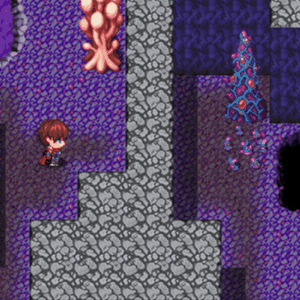
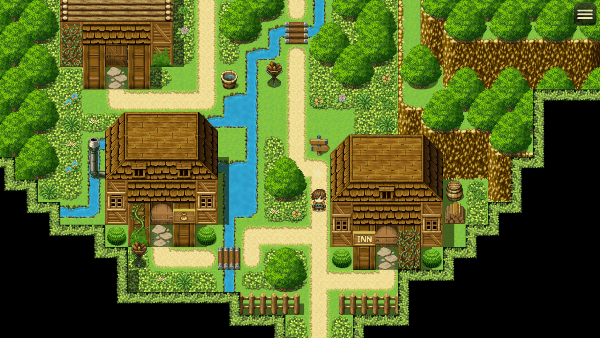
-
❓Frequently Asked Questions ❓
-
Q: If I buy this plugin, do I keep it forever?
A: Yes. If you bought this plugin directly, go to your "My Library" link tied to your itch.io account by clicking on your profile in the upper right corner of the screen. If you bought an Access Key associated with this plugin, then you can just simply download it directly from the page.
-
Q: If a plugin gets updated after I purchase the plugin, will I be able to download it again without repurchasing the plugin?
A: Yes. If you bought this plugin directly, go to your "My Library" link tied to your itch.io account by clicking on your profile in the upper right corner of the screen. If you bought an Access Key associated with this plugin, then you can just simply download it directly from the page.
-
Q: Does this plugin work with RPG Maker MV?
A: No, it does not. VisuStella MZ plugins are specifically made for RPG Maker MZ. If you are looking for an MV version of this plugin, there's a highly likely chance you can find an alternative of it from Yanfly Engine Plugins, Fallen Angel Olivia, Atelier Irina, and Arisu's Dollhouse as the VisuStella MZ plugin library is created by these same individuals.
-
Q: How do I install the plugin into my RPG Maker MZ project?
A: You can install the plugin by following these steps found here.
-
Q: How do I update the plugin if I already had it installed in my RPG Maker MZ project?
A: You can update the plugin by following these steps found here.
-
Q: I've found a bug with this plugin. Where do I report it?
A: Please report it with the link from the Troubleshooting Guide found here.
-
Q: Does this plugin have _____ feature?
A: Be sure to look at the documentation that we have linked on this page to see if it does. If it's not listed there, it does not have the specified feature.
-
Q: Is this plugin compatible with _____ ?
A: VisuStella MZ Tier 0 through 4 plugins should be compatible with each other. We cannot give certainty for Tier 5 plugins as they are made as a one-of compatibility patch. Compatibility with plugins outside of the VisuStella MZ library are also harder to judge so we cannot give any clear answers for that.
-
Q: What are the Terms of Use for this plugin?
A: They can be found on their documentation in either the wiki link or within the plugin itself.
-
| Status | Released |
| Category | Tool |
| Rating | Rated 4.8 out of 5 stars (8 total ratings) |
| Author | VisuStellaMZ |
| Genre | Role Playing |
| Tags | mz, plugins, RPG Maker, RPG Maker MZ, tools |
Purchase
In order to download this tool you must purchase it at or above the minimum price of $15 USD. You will get access to the following files:
Download demo
Development log
- Inspiration Behind Movement EffectsJun 12, 2023
