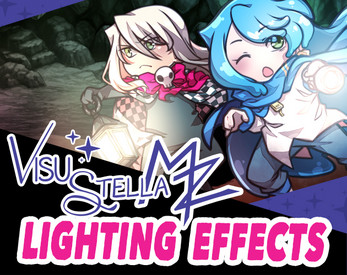Lighting Effects plugin for RPG Maker MZ
A downloadable tool
This plugin is also part of the Wanderlust series!
Note: This plugin is NOT a part of the Waves Bundle!
🎥 Video Demo 🎥
-
🌟 Welcome RPG Makers~ 🌟

Game Devs Agatha and Sen at your service!
RPG Maker MZ lacks the ability to provide lighting by default. During scenes where it is night, the usage of tones is not adequate either since there is no way to illuminate the darkness. This plugin remedies that problem by providing lighting effects that pierce the darkness. From radial lights to conical lights and applying various lighting behaviors, this plugin covers the general lighting needs that RPG Maker MZ does not.
Features include all (but not limited to) the following:
- Auto-Tints allow for maps to automatically load up a specific screen tint upon player entry. Screen tints can be custom or based off presets.
- Apply darkness overlays to maps using custom colors or presets. Change them midway through the game using Plugin Commands.
- Radial lights can be added to pierce the darkness overlays. They will light up nearby surroundings in a circular area.
- Conical lights can be used to portray light in a cone-like direction and simulate the light coming from flashlights.
- Adjust the offset settings for conical lights, such at the source of the light will come from an actor or event's hand positions rather than their chest or face.
- Adjusted conical light offsets can vary for different actors and/or events in case they have different body structures. Change these settings through notetags, Plugin Commands, or Plugin Parameters.
- Apply radial and conical lights to vehicles. They can have different settings applied when they're inactive or being driven. These settings can be adjusted separately via Plugin Parameters or Plugin Commands!
- Assign lights via a variety of ways such as easy to use notetags, page-specific comment tags, and Plugin Commands!
- Use either images or have the plugin generate them ingame using various notetags, Plugin Parameters, or Plugin Commands!
- Apply optional light behaviors to lights such as blinking, flickering, flashing, flares, and more!
- Use patterns for light fluctuation behaviors instead of randoms.
- Spawn lights unattached to the player character, followers, or events. These spawned lights can have unique trajectories akin to what would be seen at a light show.
- The darkness overlay also appears in battle. Actors and enemies will have their own individual radial light settings that they can use specifically for the battle-scene only. There will be no conical lights for battle.
- Options added in the Options menu to allow players to turn on/off any unwanted light behaviors that may bother them. Examples include blinking lights, flickering lights, flashing, flares, etc.
More information can be found here:
http://www.yanfly.moe/wiki/Lighting_Effects_VisuStella_MZ
-
🌻 Gallery 🌻

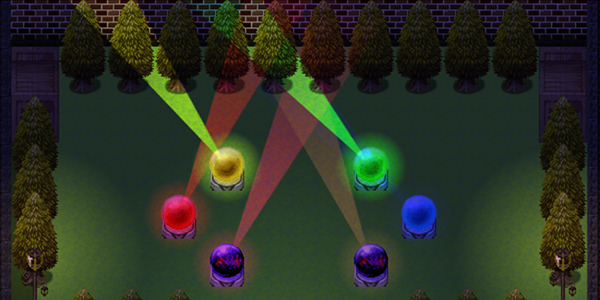
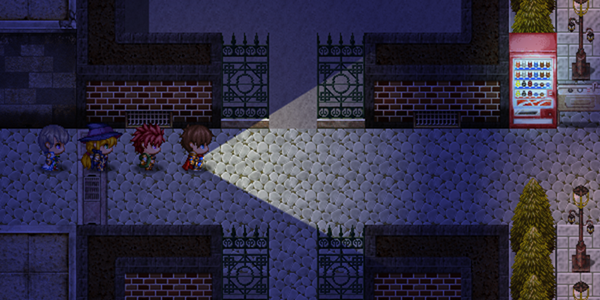
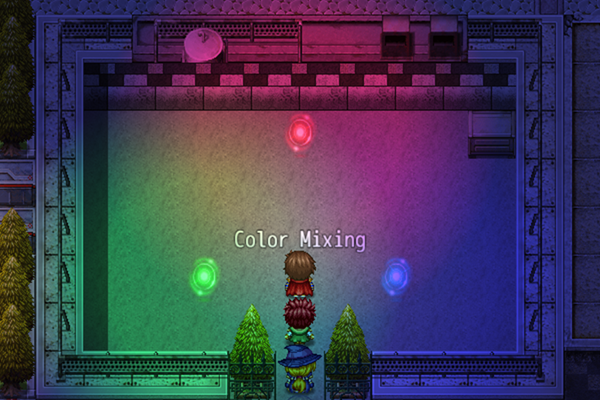
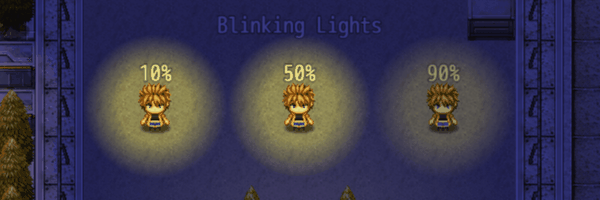

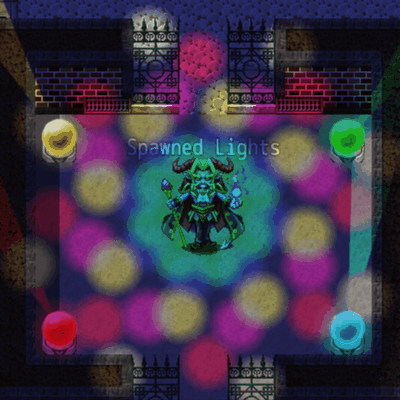
-
❓Frequently Asked Questions ❓
-
Q: If I buy this plugin, do I keep it forever?
A: Yes. If you bought this plugin directly, go to your "My Library" link tied to your itch.io account by clicking on your profile in the upper right corner of the screen. If you bought an Access Key associated with this plugin, then you can just simply download it directly from the page.
-
Q: If a plugin gets updated after I purchase the plugin, will I be able to download it again without repurchasing the plugin?
A: Yes. If you bought this plugin directly, go to your "My Library" link tied to your itch.io account by clicking on your profile in the upper right corner of the screen. If you bought an Access Key associated with this plugin, then you can just simply download it directly from the page.
-
Q: Does this plugin work with RPG Maker MV?
A: No, it does not. VisuStella MZ plugins are specifically made for RPG Maker MZ. If you are looking for an MV version of this plugin, there's a highly likely chance you can find an alternative of it from Yanfly Engine Plugins, Fallen Angel Olivia, Atelier Irina, and Arisu's Dollhouse as the VisuStella MZ plugin library is created by these same individuals.
-
Q: How do I install the plugin into my RPG Maker MZ project?
A: You can install the plugin by following these steps found here.
-
Q: How do I update the plugin if I already had it installed in my RPG Maker MZ project?
A: You can update the plugin by following these steps found here.
-
Q: I've found a bug with this plugin. Where do I report it?
A: Please report it with the link from the Troubleshooting Guide found here.
-
Q: Does this plugin have _____ feature?
A: Be sure to look at the documentation that we have linked on this page to see if it does. If it's not listed there, it does not have the specified feature.
-
Q: Is this plugin compatible with _____ ?
A: VisuStella MZ Tier 0 through 4 plugins should be compatible with each other. We cannot give certainty for Tier 5 plugins as they are made as a one-of compatibility patch. Compatibility with plugins outside of the VisuStella MZ library are also harder to judge so we cannot give any clear answers for that.
-
Q: What are the Terms of Use for this plugin?
A: They can be found on their documentation in either the wiki link or within the plugin itself.
-
| Status | Released |
| Category | Tool |
| Rating | Rated 5.0 out of 5 stars (3 total ratings) |
| Author | VisuStellaMZ |
| Genre | Role Playing |
| Tags | mz, plugins, RPG Maker, RPG Maker MZ, tools |
Purchase
In order to download this tool you must purchase it at or above the minimum price of $15 USD. You will get access to the following files:
Development log
- Inspiration Behind Lighting EffectsJun 12, 2023