
Bright Effects plugin for RPG Maker MZ
A downloadable tool
This plugin is also part of the Wave 6 Bundle!
You can also acquire this plugin through this bundle!
🎥 Video Demo 🎥
-
🌟 Welcome RPG Makers~ 🌟

Game Devs Agatha and Sen at your service!
This RPG Maker MZ plugin allows you to add various bright effects to your game's maps and battle system. These effects can make the game appear more vivid, light, and gives you control over the color settings of a particular map to make a more distinct feeling, too. The bright effects can be changed midway through events in both maps and battles, too.
Features include all (but not limited to) the following:
- A Bloom filter effect that can help soften the feel of a map by giving objects on the screen a slight hazy glow.
- Godrays can be used to show animated sunlight coming down from the sky above.
- The Color Adjustment filter allows you to alter the brightness, contrast, and saturation levels of your maps and battles.
- Plugin Commands that allow you to adjust these settings on the go.
- Notetags for maps to alter the Bloom, Godray, and Color Adjustments
More information can be found here:
http://www.yanfly.moe/wiki/Bright_Effects_VisuStella_MZ
-
🌻 Gallery 🌻
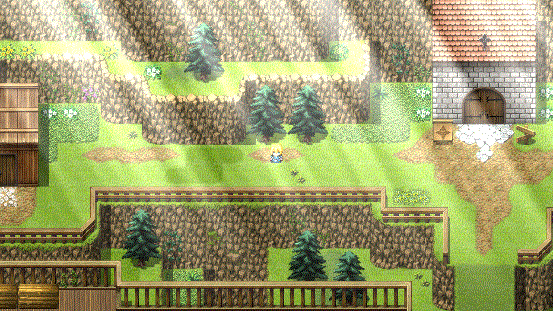
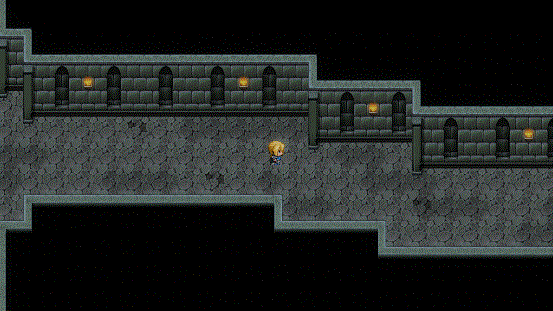

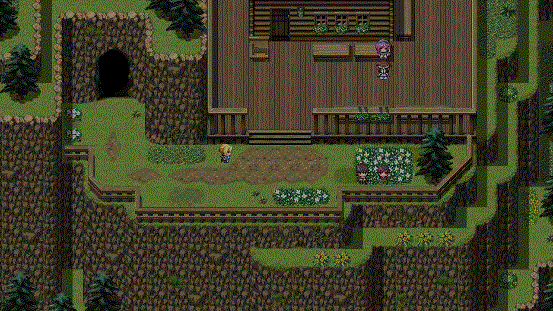
-
❓Frequently Asked Questions ❓
-
Q: If I buy this plugin, do I keep it forever?
A: Yes. If you bought this plugin directly, go to your "My Library" link tied to your itch.io account by clicking on your profile in the upper right corner of the screen. If you bought an Access Key associated with this plugin, then you can just simply download it directly from the page.
-
Q: If a plugin gets updated after I purchase the plugin, will I be able to download it again without repurchasing the plugin?
A: Yes. If you bought this plugin directly, go to your "My Library" link tied to your itch.io account by clicking on your profile in the upper right corner of the screen. If you bought an Access Key associated with this plugin, then you can just simply download it directly from the page.
-
Q: Does this plugin work with RPG Maker MV?
A: No, it does not. VisuStella MZ plugins are specifically made for RPG Maker MZ. If you are looking for an MV version of this plugin, there's a highly likely chance you can find an alternative of it from Yanfly Engine Plugins, Fallen Angel Olivia, Atelier Irina, and Arisu's Dollhouse as the VisuStella MZ plugin library is created by these same individuals.
-
Q: How do I install the plugin into my RPG Maker MZ project?
A: You can install the plugin by following these steps found here.
-
Q: How do I update the plugin if I already had it installed in my RPG Maker MZ project?
A: You can update the plugin by following these steps found here.
-
Q: I've found a bug with this plugin. Where do I report it?
A: Please report it with the link from the Troubleshooting Guide found here.
-
Q: Does this plugin have _____ feature?
A: Be sure to look at the documentation that we have linked on this page to see if it does. If it's not listed there, it does not have the specified feature.
-
Q: Is this plugin compatible with _____ ?
A: VisuStella MZ Tier 0 through 4 plugins should be compatible with each other. We cannot give certainty for Tier 5 plugins as they are made as a one-of compatibility patch. Compatibility with plugins outside of the VisuStella MZ library are also harder to judge so we cannot give any clear answers for that.
-
Q: What are the Terms of Use for this plugin?
A: They can be found on their documentation in either the wiki link or within the plugin itself.
-
| Updated | 18 days ago |
| Status | Released |
| Category | Tool |
| Rating | Rated 5.0 out of 5 stars (3 total ratings) |
| Author | VisuStellaMZ |
| Genre | Role Playing |
| Tags | mz, plugins, RPG Maker, RPG Maker MZ, tools |
Purchase
In order to download this tool you must purchase it at or above the minimum price of $10 USD. You will get access to the following files:
