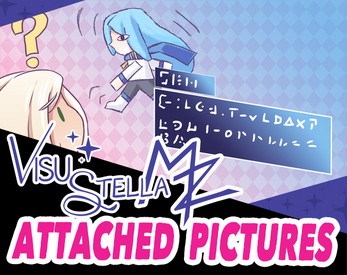Attached Pictures plugin for RPG Maker MZ
A downloadable tool
This plugin is also part of the Visual Novel Series Vol. 2!
Note: This plugin is NOT a part of the Waves Bundle!
🎥 Video Demo 🎥
-
🌟 Welcome RPG Makers~ 🌟

Game Devs Agatha and Sen at your service!
This plugin allows you to attach Pictures to the Message Window or other Pictures. This means that their positions, effects, and the like become relative to the attached target's, including their position and properties. Use this to display busts on Message Windows or piece together actor busts with a basic body image, a set of eyes, and a mouth. Add some flavor by letting pictures interact with the Message Window in different ways as well as make your actor bustss more vivid.
This plugin allows you to attach pictures to the Message Window. This means that their positions, effects, and the like become relative to the Message Window's position. Use this to display busts, special effects on an actor's face, or add some flavor by letting pictures interact with the Message Window in different ways.
Features include all (but not limited to) the following:
- Pictures attached to other pictures will appear relative to the target picture's position, origin, and share its other properties like scaling, opacity, tint, and rotation.
- Pictures attached to the Message Window will appear relative to the Message Window's position.
- Control these pictures with event commands, such as movement, rotation, tint, and any kind of picture-related Plugin Command.
- Use pictures as Message Window busts, special effects, or anything you can think of.
- Create a bust system for your actors displaying various emotions without needing a whole picture for each emotional combination.
- Change the attached pictures throughout the game. Add to the Message Window or remove from it with Plugin Commands!
More information can be found here:
http://www.yanfly.moe/wiki/Attached_Pictures_VisuStella_MZ
-
🌻 Gallery 🌻
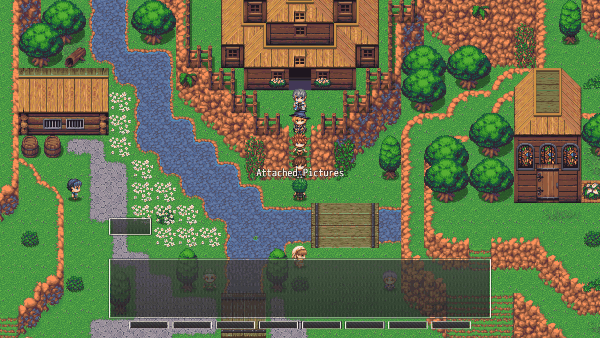
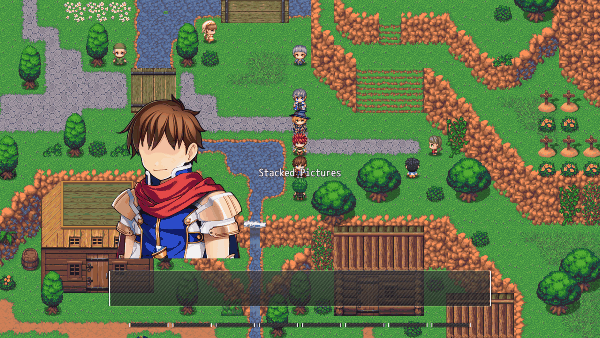
-
❓Frequently Asked Questions ❓
-
Q: If I buy this plugin, do I keep it forever?
A: Yes. If you bought this plugin directly, go to your "My Library" link tied to your itch.io account by clicking on your profile in the upper right corner of the screen. If you bought an Access Key associated with this plugin, then you can just simply download it directly from the page.
-
Q: If a plugin gets updated after I purchase the plugin, will I be able to download it again without repurchasing the plugin?
A: Yes. If you bought this plugin directly, go to your "My Library" link tied to your itch.io account by clicking on your profile in the upper right corner of the screen. If you bought an Access Key associated with this plugin, then you can just simply download it directly from the page.
-
Q: Does this plugin work with RPG Maker MV?
A: No, it does not. VisuStella MZ plugins are specifically made for RPG Maker MZ. If you are looking for an MV version of this plugin, there's a highly likely chance you can find an alternative of it from Yanfly Engine Plugins, Fallen Angel Olivia, Atelier Irina, and Arisu's Dollhouse as the VisuStella MZ plugin library is created by these same individuals.
-
Q: How do I install the plugin into my RPG Maker MZ project?
A: You can install the plugin by following these steps found here.
-
Q: How do I update the plugin if I already had it installed in my RPG Maker MZ project?
A: You can update the plugin by following these steps found here.
-
Q: I've found a bug with this plugin. Where do I report it?
A: Please report it with the link from the Troubleshooting Guide found here.
-
Q: Does this plugin have _____ feature?
A: Be sure to look at the documentation that we have linked on this page to see if it does. If it's not listed there, it does not have the specified feature.
-
Q: Is this plugin compatible with _____ ?
A: VisuStella MZ Tier 0 through 4 plugins should be compatible with each other. We cannot give certainty for Tier 5 plugins as they are made as a one-of compatibility patch. Compatibility with plugins outside of the VisuStella MZ library are also harder to judge so we cannot give any clear answers for that.
-
Q: What are the Terms of Use for this plugin?
A: They can be found on their documentation in either the wiki link or within the plugin itself.
-
| Status | Released |
| Category | Tool |
| Rating | Rated 4.0 out of 5 stars (4 total ratings) |
| Author | VisuStellaMZ |
| Genre | Role Playing |
| Tags | mz, plugins, RPG Maker, RPG Maker MZ, tools |
Purchase
In order to download this tool you must purchase it at or above the minimum price of $8 USD. You will get access to the following files:
Development log
- Inspiration Behind Attached PicturesJun 05, 2023